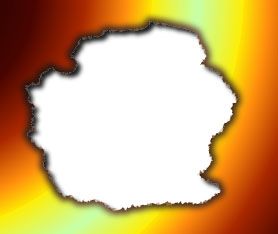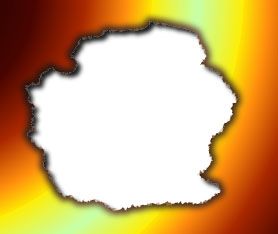
People ask me how to do burning paper edges very often. So here's the trick:
Open the target image. Pick the lasso tool. Move it around the area you want to be burning.
Of course if you want to get realistic effect, drag it slowly and move your hand up/down/left/rite a little bit, so you get really burned-out hole.
Then switch to Quick Mask mode (if you don't know how, see Tearout tip) and use Filter>Pixelate>Crystalize with setting of 3. Then switch back to normal mode.
Save the selection (Select>Save Selection), and fill it with white (if you wanna have white background) or whatever you want. Then Select>Modify>Expand and enter 4 or 5 depending on how big edge do you want.
Again, switch to Quick Mask mode and Filter>Blur>Gaussian Blur with setting of 3. Then back to normal mode.
Now, Select>Load Selection>#4 but use Substract Mode here! This is important. Now, Image>Adjust>Hue/Saturation..., click Colorize check box and set Hue to 14, Saturation to 31 and Lightness to -61. Here you go! (You can also drop shadow using Alien Skin drop shadow to make it look better)
© 1996 Nick Ustinov.