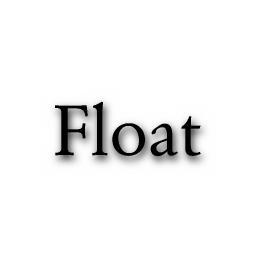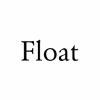 Figure 1: Our text image.
Figure 1: Our text image.
One of the nice things about graphics programs like Adobe Photoshop and The GIMP, is that you can do many cool things with image, text, and textures. If you don't already have the added plug-ins that have been contributed to the GIMP, you should get them. They are available (in some cases, precompiled) at The GIMP Plug-In List.
This is a tutorial (well, a tip really) on how to get floating text on a shadow. It is very simple, and lots of people know how to do it. I'm just putting it down for people who are brand new to this sort of thing.
First make a new greyscale image (Ctrl-N). Add whatever text you want to it.
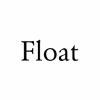 Figure 1: Our text image.
Figure 1: Our text image.
Now Offset (Alt-O) it to 2,4 (or greater for a more pronounced shadow) and Gaussian Blur (Shft+Alt+B) it at around 4.0.
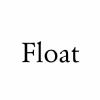 Figure 2: Offset image.
Figure 2: Offset image.
 Figure 2.1: Blurred Offset image.
Figure 2.1: Blurred Offset image.
Now take this blurred image and Multiply (Alt+M) it against our first image (Figure 1). Ta-Da, you're done!